| Type of account | Current Number | New Number* |
| Share Savings | 1234567-1 | 1234-0 |
| Checking | 1234567-5 | 1234-71 |
| Term Deposit | 1234567-70 | 1234-81 |
*This example is only for illustration purposes on how some of the suffixes may look like.
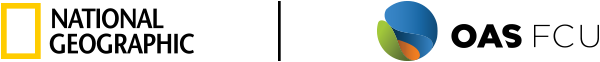 |
Your accounts and loans will not be affected by the core conversion. However, the suffixes -or digits that identify the type of account or loan- will be different. Below are some examples of how they might look after the conversion:
| Type of account | Current Number | New Number* |
| Share Savings | 1234567-1 | 1234-0 |
| Checking | 1234567-5 | 1234-71 |
| Term Deposit | 1234567-70 | 1234-81 |
*This example is only for illustration purposes on how some of the suffixes may look like.
Even though you won’t be able to access your accounts using the Online and Mobile Banking from Friday, May 31st to Sunday June 2nd, you will be able to use your Debit Card to make purchases and ATM cash withdrawals.
| Make sure to review your account available balance before 1:00 PM on Friday, May 31st to make sure you have funds available for the conversion weekend. | |
| Remember that daily limit for purchases and/or payments with your Debit Card is $1,300 USD, and an additional $600 USD for cash withdrawals. |
No. We have set up your existing direct deposits, payroll deductions and automatic debit payments to be routed properly after the conversion. Everything will come into the same account(s) and will be distributed to the account(s) requested if the proper account number was initially provided.
No. There is no need to order new checks. They will continue to work during and after the conversion.
Yes. We will send you a new Debit Card and PIN that you can use on Saturday June 1st, after the conversion is finalized.
| If you need to request a new Debit Card, please do so before Tuesday, April 30th. New card orders won’t be placed until Monday, June 3rd after the conversion is finalized. |
No. Your routing number and transit number will remain 255080011.
No. Your payments will continue to automatically transfer from the savings or checking account that is currently used. If you have established a different payment source such as a payment from other financial institution, that will also remain the same.
No. Effective May 1, 2019 OAS FCU at National Geographic will stop selling Money Orders. The Credit Union will honor all outstanding money orders through December 31, 2019.
After June 1, 2019 all Cashier’s Checks issued in every office of OAS FCU will bear the logo and transit information of OAS FCU. The Credit Union will honor all outstanding Cashier’s Checks bearing the logo and routing information of National Geographic FCU through December 31, 2019.
Money Market accounts will disappear. If you have one, here’s what you need to know.
Yes. Home Equity Lines of Credit will undergo a few basic procedural changes. If you have one, here’s what you need to know.
After conversion is completed and thereafter, you will have to go to OAS FCU webpage to access a new Online Banking platform and download a new Mobile app from the mobile device’s app store to activate your Mobile Banking. On June 3rd, you will need to download the new Mobile Banking App.
On Monday June 3rd, you will be able to login to your Online Banking using the same credentials that are being used today. To access and activate the new platform, you will have to go to www.oasfcu.org.
Once you logged in, you will have to enter a secured access code that will be sent via text message, over the phone, or email, and then create a new password.
| The secured access code will be sent to the contact information we have in our system. Please make sure we have the correct information, or you will not be able to continue. |
Once you have downloaded the new Mobile app and successfully logged in to your new Online Banking, you will be able to access the app using the same credentials.
| Current Mobile Banking users will need to uninstall the app they have been using and replace it with the new one. Simply go to the app store and look for OAS FCU Mobile. |
Online and Mobile Banking will not be available during the conversion weekend starting Friday, May 31st at 1:00PM and will resume functionality on Monday, June 3rd at 10:00AM.
The new Online and Mobile Banking will offer additional convenient and intuitive tools across all of your devices to access and manage your accounts:
On June 3rd, after the conversion weekend, you will need to activate your new Online Banking platform from the OAS FCU webpage.
You will be able to use the same ID you are currently using to access your Online and Mobile Banking. However, once you enter the access code, the system will prompt you to create a new password according to the system specifications.
On June 3rd, after you’ve successfully logged into the new Online Banking, you’ll be able to download and access the new Mobile app.
You will be able to download the new Mobile app from the Google Play or App Store. The name of the app is OAS FCU Mobile.
No. You will have to create or assign new nicknames to your accounts.
No. Your alerts will not be carried forward after the new system implementation.
Yes. 10 months of account history will be available in the new Online Banking.
No. The new Online and Mobile Banking don’t offer this capability. In order to control your OAS FCU Debit Card, you will have to download a separate app called CardNav from your mobile device’s app store.
Both paper and electronic statements will have a new look. Starting July 1st, you will be able to access your eStatements. Primary account members who are not signed up for eStatements will receive the new paper statements during the first days of November.
eStatements will not be available during the conversion weekend, and no past statements will be available in the new Online and Mobile Banking after May 31st.
| Previous statements that are currently archived in your Online and Mobile Banking will not be available on the new platform. We encourage you to downloaded and/or print your statements before Friday, May 31st. |
Your new statements and eStatements will reflect a new look and easy to read design. You will find your eStatements, along with other eNotices, under a new platform within Online and Mobile Banking featuring a user-friendly design and intuitive navigation.
What if, in the future, I need an official past statement copy?
You can always contact us to request past statements.
After the conversion, Bill Pay will be available at the new Online and Mobile Banking.
No payment history, nor the payee’s information will be transferred to the new platform. You will need to add all of the payee’s information and schedule recurrent payments again. We recommend you print the history currently archived in the bill payment system prior to May 31st.
Bill Pay will not be available during the conversion weekend starting Friday, May 31st at 1:00PM and will resume functionality on Monday, June 3rd at 10:00AM.
Yes. You will need to enroll in the Bill Pay system from your Online Banking.
No. Your existing Bill Pay history and payee’s information won’t be transferred. You will need to add all the information and schedule the payments once again in the new Online and Mobile Banking.
The last date any recurrent payments already set up in the system will be processed is May 31st. No scheduled payments will be process after this date.
Yes. On Tuesday, June 4th You will need to set up your existing payees and reschedule your recurrent payments again into the new platform.