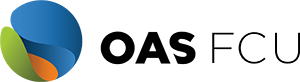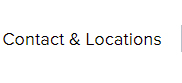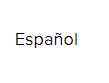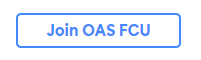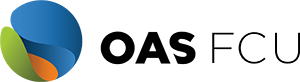The tools within PFM help you calculate your net worth, set budgets, view your spending habits and trends, and set up a debt payment plan. Before you can start taking advantage of this tools and to set up your financial goals, you will need to link the accounts from other institutions.
 |
Click the Link Account button from your home page. |
 |
Locate your financial institution |
Locate your financial institution using the list or the search bar. To enter it manually, click the Get Started button.
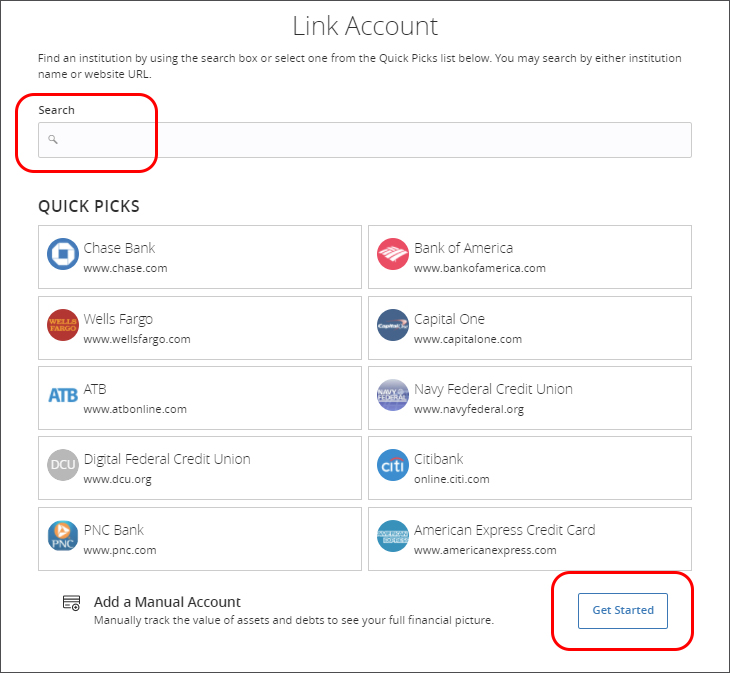
 |
Enter your user ID and password for each account. |
 |
Click the Continue button to finish linking an account. |
|