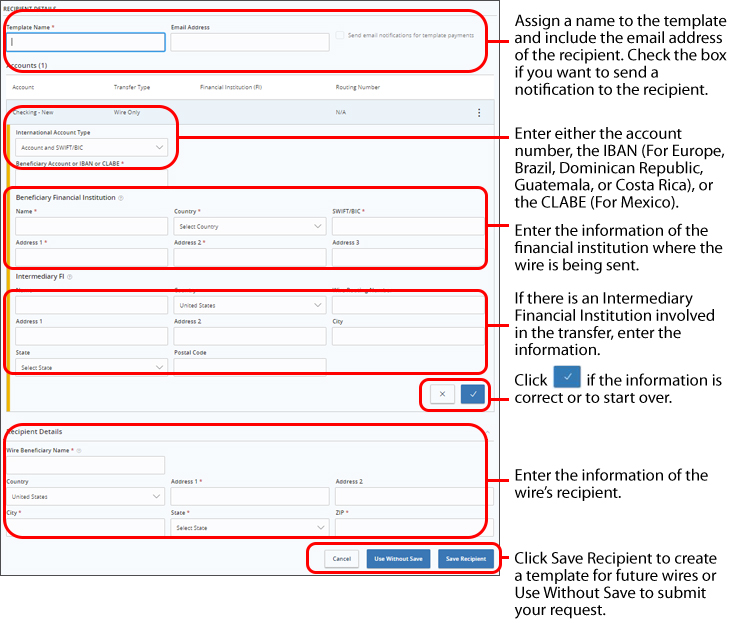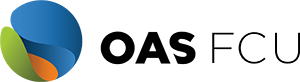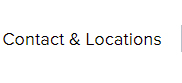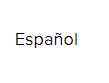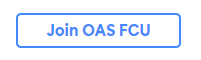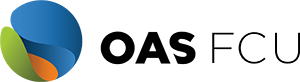This tool allows you to send an International Wire of maximum $100,000. If your transfer is over this amount, please email [email protected] to request an electronic form.
For your convenience, when completing the form with the recipient’s information, you have the option to save the form to create a template for future uses.
Note: The information that appears in the Sender Name field is the member’s name or the list of authorized persons (in the case of a business account). The numbers shown below the name are for internal reference only and will not be transmitted to the financial institution receiving the wire.
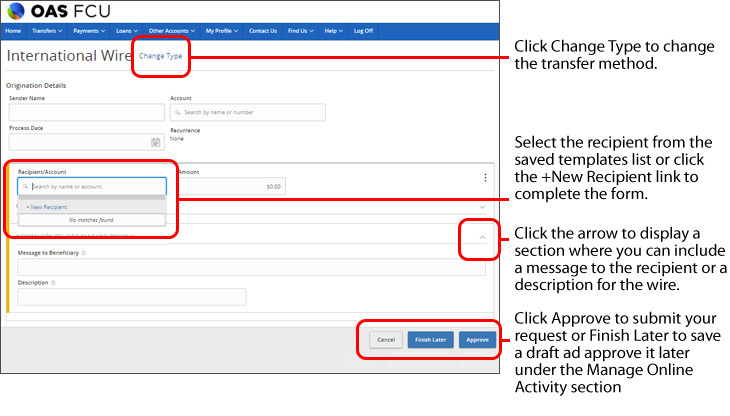
+New Recipient Link for an International Wire
Complete the form based on the information provided by the wire’s recipient. Please note that the fields marked with an *are mandatory.